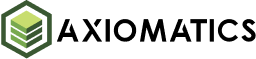Installation
Requirements
Java 11, 17, or 21 must be installed.
The extension will search for a Java installation in the following order, stopping as soon as a valid installation is detected:
Checks the extension's settings.
TIP: Use this option to specify an alternative Java path for the extension. This is particularly useful when
JAVA_HOMEor your system's PATH reference an unsupported Java version.Searches for the
JAVA_HOMEenvironment variable.Attempts to execute Java from your system's PATH.
If no valid Java installation is located, you will receive an error message.
Installing the Visual Studio Code extension for ALFA
Extensions are installed from within the Visual Studio Code application.
From within the Visual Studio Code application, click the Extensions button in the toolbar on the left-hand side of the application window.
Locate the Visual Studio Code extension for ALFA from Axiomatics.
Click Install.
The Visual Studio Code extension for ALFA is installed.